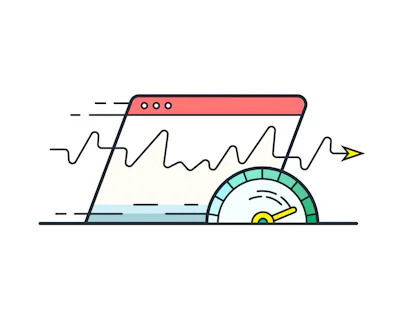Ping Test
Check if your computer can communicate or if the host is reachable.
What Is A Ping Test?
A ping test is a way to measure the latency or delay in communication between two devices (hosts). It is used extensively to gauge the communication status and sometimes the packet loss. It would not be wrong to say that a ping test has become the first tool used whenever we're facing any issue on the internet or with our connectivity.
To put it simply, ping tests help us identify if the target host is responding or not (communication status) and how much time it took to get the response for the request (Round-Trip-Time).
How Does A Ping Test Work?
Ping tests use ICMP (Internet Control Message Protocol) to send an echo request to the target host and then awaits a response, once a response is received, it logs the total time it took. If there is no response, it tells us that the target host is not reachable.
Some ping test tools also include the packet loss test to highlight if there were any packet loss in the communication path.
Are Ping, Latency, And Lag The Same?
Latency is the delay in communication between two hosts, which makes the user experience slowness and sometimes causes frequent disruption of internet. Latency is represented in terms of Round-Trip-Time (RTT). RTT is the total time it takes to send the request packet until a response is received from the target host. This is measured in milli-seconds(ms).
Ping is actually a way to measure the latency/delay between two communication hosts. There are many ping testing tools which vary in their functionality, but the main principle remains the same, i.e. measuring latency between two hosts.
Latency may result in lag. Lag can be defined as the delay in online experience, where user requests are sent but the response from the server takes too long, thus impacting the user’s experience. It is commonly faced in online games with multi-user environment.
When To Perform A Ping Test?
A ping test can be performed whenever you are experiencing slow internet speed, frequent disconnections and other browsing issues. A ping test can also help in highlighting the packet loss.
What Do I Need To Run A Ping Test?
Running ping tests is very simple. All you need is a ping test tool and the IP address or host name and in some cases, the domain name of the host which you want to test.
There are many ping test tools on the internet, like the one on our website. Moreover, almost every operating system also comes with this ping tool. In Windows and Linux environments, you can use CLI (Command Line Interface) to run ping tests.
For example, if you want to see the connectivity with a Google website, just write this command CLI ping into www.google.com.
Understanding Ping Test Results
Interpreting ping test results is not as complex as it seems. Most ping tests summarize the result at the end. Below is a sample of a ping test result from a command prompt. In general, ping test tools will provide you with one or all of the below details.
Example: Below is a sample of a ping test from a Windows operated machine
>ping 8.8.8.8
Pinging 8.8.8.8 with 32 bytes of data:
Reply from 8.8.8.8: bytes=32 time=76ms TTL=54
Reply from 8.8.8.8: bytes=32 time=76ms TTL=54
Reply from 8.8.8.8: bytes=32 time=76ms TTL=54
Ping statistics for 8.8.8.8:
Packets: Sent = 3, Received = 3, Lost = 0 (0% loss),
Approximate round trip times in milli-seconds:
Minimum = 75ms, Maximum = 81ms, Average = 76ms
Response Time (also called Round-Trip-Time): Is the time taken by a host to send a request and then receive its response; the results also include its maximum, minimum and average values.
Packet Size: This describes the size of the packet that was sent to the target host, normally a packet size of 64 bytes is used.
Packet Count: Some tools also tell us about the packet count that was sent and received, this is used to calculate the packet drops.
Time-To-Live(TTL): TTL is a counter which is decremented as the packet passes through each hop. TTL is used to ensure that unknown packets are not left roaming around within the network.
Packet Loss: Most tools also mention if there were some packet loss within the communication path.
What Are The Normal Ranges For A Ping Test?
Although there have been recommendations on the normal values of latency, it depends on the usage of the internet.
Remember
- If you are using the internet for online gaming or video calls, a latency of around 100ms may affect your experience significantly.
- If you are using the net for simple browsing or chatting, a delay of 100ms will not even be noticeable.
Pro Tips
- In general, a fiber cable may have a latency of around 40ms; wireless internet connections can have a delay of almost 50-60ms.
- If you are using the internet through your mobile data connection, the latency could be more than 100ms.
- In the case of satellite internet, the latency can exceed 500ms in some cases.
The value for latency also depends on the type of your internet connection, geographical location, ISP network, and protocols used.