Modems and Routers: What is the Difference?
In this post, we'll break down how a modem and a router differ and tell you a little bit about how each of the devices works. We'll also talk about other network components you might have heard of, such as combo devices and mesh networks. By the end, you'll be a more informed consumer as well as a more tech-savvy internet user.

Since they both play a role in your connection to the internet, many people get confused about the difference between a router and a modem. It can be helpful to know the difference between the two devices. By understanding how the two devices differ, you will be able to more easily diagnose problems with your internet connection and could potentially save money on equipment rental fees from your internet service provider.
What is a Modem?

Regardless of how your internet service provider connects you to the internet, you need a device that will translate the signal that is sent to your home into a format that your computer can understand. Additionally, it needs to translate requests from your computer into a format that the signal understands. In the days when dial-up over a landline phone line was the only way to connect to the internet, computers would often come with modems built into them. Now, there are a wide variety of ways that an internet signal can be sent to your house and new ways often come out. This makes building the technology into a computer impractical.
Now that you know why you need a modem and what they do, let's talk a little bit about what they cannot do. With modern devices, especially mobile devices, it is impractical to be tethered to a cord at all times. Instead, it is much more convenient to connect all of your devices to your internet connection using Wi-Fi. This is where routers come in. We'll discuss routers later.
Do I Have to Rent One?
Whether or not it is a good idea to rent your modem depends on the type of internet connection you have. Some internet connection types are standardized. For example, in most cases, every cable internet provider is going to use the same protocol to send the data to your home. This means that cable modems are compatible with one another.
Keep in mind
There are different version numbers of the cable internet standard, and you'll need a modem that matches the standard used by your provider.
Similarly, DSL and 4G data modems will work with more than one provider. In those instances too, you may have to ensure that the modem you wish to purchase is compatible with the signal that your ISP will send. Requiring a specific kind of modem is much different than requiring a modem specifically from your internet service provider though, and provides you with many options to purchase instead of renting.
Some internet services, such as satellite internet or Verizon's FIOS, are highly specialized to the exact provider that you get your internet from. In these cases, the modem must come from the provider. They may allow you to purchase a modem instead of renting one, but if they do not then you will be stuck with the monthly rental fee as other modems will not work.
What is a Router?

If you only have a modem, then you'll need to connect your computer to it using an ethernet cable. In the days before wireless connections, entire networks were connected with these wires. In order to be practical, the wires had to run through the walls of the building, like the wires for a landline phone are. Computers connected to the modem by plugging into a jack in the wall. This is not a convenient way to connect to the internet and would be impossible for devices that are too small for an ethernet port, like a mobile phone or tablet.
A router solves that problem by connecting to your modem with an ethernet cable and then sending out wireless signals that allow all of the other devices in your home to connect to the internet. You most likely know this wireless connection as Wi-Fi. Many routers also have additional features, such as firewalls for increased security or parental controls to restrict access to certain devices.
Do I Have to Rent One?
In most cases, you do not have to rent a router. You can purchase a router and it will work with any device that is capable of connecting to Wi-Fi. There are some instances where you might technically have to rent a router though. It is possible that your internet service provider uses a modem/router combo. This device will contain both technologies in one unit. In the case that your ISP requires such a device, and that they do not allow you to purchase it, you will have to rent the router.
Keep in mind
As long as the device still has an ethernet port you could still connect it to another router though. This is helpful should you prefer to keep using your existing router or purchase one with additional features not provided by the one connected to your modem.
Modem/Router Combos

As we mentioned earlier, some internet service providers will give you one device that contains both the modem and the router. Assuming the built-in router contains all of the features that you want in a router, this option could save you the expense of purchasing a router separately. Most of these combos will contain all of the most common features in modern routers, so they will fit the needs of most people.
If you would like to have the two options combined into one device to potentially save money, ask your ISP if they offer such a device. Some ISPs may provide only a combo device. In either case, you should ask the ISP if you can purchase the device outright rather than paying a monthly fee. As long as you will be using the same provider long term, this can save you a great deal of money in the long run.
Mesh Networks
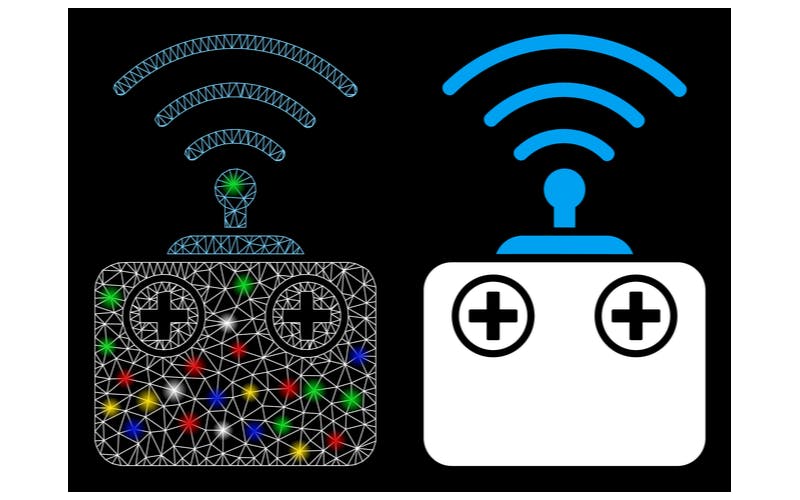
In the days of purely wired connections, range issues could be solved by simply installing a longer cable. It was expensive, but entire office buildings could be wired up and everyone could connect with no problem. This is not true of Wi-Fi devices. A router has a limited range. Near the ends of that range, the signal weakens and the connection slows. Outside of that range, obviously, there is no connection at all. If you have a large home, you can purchase range extenders that will help boost the signal of your router. These are less than ideal, however, because they too can degrade the signal and slow your connection.
Mesh networks were designed to solve this problem. A mesh network consists of multiple special routers. One of these routers connects via ethernet cable to your modem as usual. The rest of the routers get their internet connection from that base router. Because each node in this setup is a full router, it can increase the range of the signal without affecting the speeds. The routers contain special functionality that allows devices to seamlessly connect to the network as a whole instead of having to worry about which router it should connect to or constantly switch between routers.
This ability to seamlessly keep you connected to the most appropriate router also means that if a problem develops in one router, the other can pick up the slack and avoid disruption to your internet connection. This, of course, is not the case if the base router that is providing the signal to the others goes down.
Do They Work with Combo Devices?
If you have a modem/router combo then you may be wondering if you can use a mesh network with it. Unless your device happens to be a mesh router with a modem in it, then you will not be able to use the router portion of it to drive a mesh network. This does not mean that you cannot use a mesh network with your combo device, however. Just like third-party routers, you should be able to connect your modem to the mesh network's base router via an ethernet cable and simply bypass the router in your modem entirely.
Modem vs. Router
Now that you know the difference between a modem and a router, you are armed with the knowledge to begin accessing and configuring your router. But first, you'll need to know how to do that. We have a variety of tools and informative articles that will allow you to learn how to gain access to your router's settings, configure it for optimal performance or security, or check the performance of your system. Feel free to browse our site for a full range of informative networking information. If there is something you need to know that is not currently on our site, feel free to contact us and we'll see what we can do to provide you with the information that you need.