Best Routers for Gaming | Top 6 Gaming Routers of 2021
Are you not satisfied with your ping in online games? It's possible that your Internet Service Provider (ISP) is slowing you down. However, upgrading your gear can have a surprising impact on latency in games. Of course, we are not talking about decreasing the input lag from the monitor or mouse. To get to the next level of gameplay – you need to get the best WiFi router for gaming.
But is a gaming router truly that important, or is it just a gimmick? Stick with us to learn what makes these devices different for usual routers and discover the best gaming routers to get right now!
Do You Really Need a Gaming Router?
Let’s start with the basics. Should you even bother with a gaming router instead of buying a regular one?
The short answer is "yes." That is to say, if you want to take gaming to the next level by streamlining the traffic with specific features like MU-MIMO and Quality of Service (QoS).
Do you want to learn more about them? Then, keep reading.
What Makes the Best Gaming Router?
Traffic prioritization is the primary reason why so many people opt to get WiFi routers for gaming instead of the usual ones. But there are other crucial factors to consider when buying this type of product.
What are they? Let’s take a closer look.
-
Speed Limits (WiFi and Ethernet)
The most obvious thing to point your attention to is a router's speed.
However, you shouldn't take everything written on the router's box at face value. The router's performance is directly influenced by various factors.
For example, the manufacturer can boast about the router supporting up to 3500 Mbps. But without a good wireless standard, it's only going to hinder your ISP's potential.
-
Wireless and multi-band standards
The WiFi standard is one of the most important things to look out for.
Routers for gaming implement the latest technology like WiFi 5 and Wifi 6 (802.11ac and 802.11ax, respectively) - it will squeeze the most out of your ISP and deliver the most optimal speed for a large number of devices.
And here's a piece of advice. Don't give in to temptations of buying a budget gaming router with a WiFi 4 (802.11n). You will save a little, but you'll get an already obsolete tech that can cause serious speed throttling.
In addition to that, you must avoid single-band routers that support only a 2.4 GHz band - a channel fit for office work and web browsing. If you are after online gaming and live streaming – focus on dual-band or tri-band gaming routers.
-
QoS
QoS balances out the incoming and outgoing bandwidth for every device connected to a WiFi network. For instance, you can configure the router to prioritize gaming apps in favor of all other connections. With the best WiFi router for gaming, you can significantly improve the speed in-game after some tinkering in with QoS settings.
-
MU-MIMO
MU-MIMO is a technology that makes it possible for a larger number of devices to communicate with a router without hindering the download speed. Consequently, it makes the connection more reliable (especially if people in your household are into mobile gaming or binge-watching TV series from smartphones).
-
WiFi router’s web interface
Having a device with a wide range of features is undoubtedly important. But that doesn't mean that you have to be tech-savvy to make sense of it all.
Best WiFi routers come with a user-intuitive interface that makes it possible to navigate through tabs and control all of its features. The most optimal device:
• allows managing incoming and outgoing traffic
• makes it possible to block or whitelist specific IPs
• allows port forwarding (lets you open TCP and UDP ports to get access to games or online services)
• lets you see the list of devices connected to the WiFi network and allocate traffic
-
Processing power
Here's the fact. Gaming routers with powerful CPUs can handle a larger number of connections and use more advanced software. Consequently, by going for a more powerful device with more RAM, you are going to lower ping in games even further.
Top 6 Best WiFi Routers for Gaming
So, you’ve come here to find the best router for gaming? Here is a list of the top devices you can pick in 2021.
Without further ado, let’s start!
Overview
TP-Link Archer C5400X

- Tri-band
- MU-MIMO
- VPN acceleration
- Airtime fairness
- Phone app
$$
Netgear Nighthawk XR500 Pro Gaming Router

- Dual-band
- MU-MIMO
- DFS (Dynamic Frequency Selection)
- Geo-filter
- Phone ap
$$
Netgear Nighthawk X6 (R8000)

- Tri-band
- DLNA support
- MU-MIMO
- Phone app
$$$
Zyxel Armor Z2

- Dual-band
- MU-MIMO
- Qualcomm’s StreamBoost
- Phone app
$$
Asus ROG Rapture GT-AX11000

- Tri-band
- AiMesh
- VPN Fusion
- Phone app
$$$
D-Link Exo DIR-882 (AC2600)

- Dual-band
- MU-MIMO
- Advance AC SmarthBeam
- Quick VPN passthrough
- Phone app
$
Product Details
TP-Link Archer C5400X

Great MU-MIMO
Technical Specifications:
What makes TP-Link Archer C5400X stand out from the competition? We think it’s the right combination of price and efficiency, coupled with one of the best MU-MIMO on the market (we already touched upon the MU-MIMO).
This is a Tri-band router, which means it's equipped with an extra 5 GHz channel that you can assign exclusively for your gaming needs. On top of that, you get a myriad of LAN (8 ports!), WAN, and USB ports.
What about the WiFi speed? Actually, it's pretty good – clocking up to 2187 Mbps on the 5 GHz band, which ranks it highly among other devices in this price range. The 2 GHz channel is also quite reliable - its speed can get up to 1000 Mbps over a good range.
Do you prefer to play using a VPN service (or maybe you need it to access certain region-locked games or portals)? Then, you will avail of the OpenVPN feature. It's a dedicated technology that can fasten up the virtual network for up to 5 times.
On the downside, this gaming router doesn't feature an advanced tech to decrease latency like its competitors. However, TP-Link Archer C5400X should be more than enough for most multiplayer FPS games.
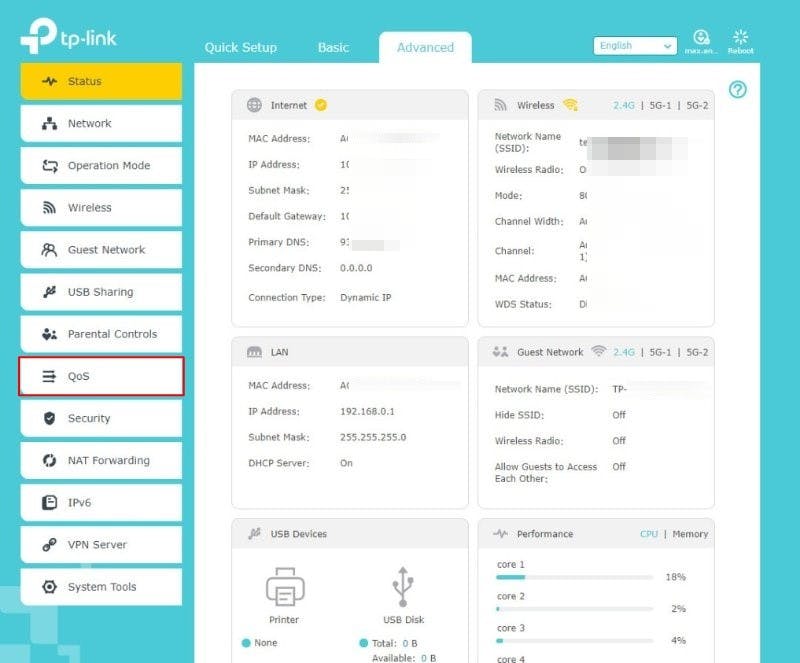
TP-Link Archer C5400X web interface
Speed: 2,187 Mbps (5 GHz) | 1000 Mbps (2.4 GHz)
WiFi: 802.11 a/b/g/n/ac | 2.4 GHz, 5 GHz
Ports: Gigabit Ethernet LAN – 8x | Gigabit WAN – 1x | USB 3.0 – 2x
Antennas: 8
Processor: Quad-Core 1.8 GHz
Dimensions: 11.34 x 11.34 x 7.24 in
PROS:
- Good speed and range
- Works with Amazon Alexa
- User-intuitive web interface
CONS:
- No advanced technology to decrease latency (compared to other Hi-end models)
Rating:
Netgear Nighthawk XR500 Pro Gaming Router

Best for dual-band
Technical Specifications:
Nighthawk XR500 Pro Gaming Router is the first Netgear router made with gaming in mind. Why is it on our list?
First, it can significantly reduce latency in games by streamlining the traffic. Also, it's very reliable. Don't want your gaming to come to a halt due to a packet loss? Nighthawk XR500 Pro can prevent that from ever happening. Aside from how stable it is, this router has all the essential features like QoS, as well as other helpful additions like MU-MIMO and location-based connection filtering (Geo-filter).
What if you want to accurately gauge the ping in certain games? No problem! Netgear Nighthawk XR500 Pro Gaming Router features one of the best web interfaces for a gaming router we ever came across.
If we were to complain, it would be due to an average long-range performance of the device. Still, it’s one of the best WiFi routers for gaming in its price range.

Netgear Nighthawk XR500 Pro web interface
Speed: 2600 Mbps (5 GHz) | 800 Mbps (2.4 GHz)
WiFi: 802.11 a/b/g/n/ac | 2.4 GHz, 5 GHz
Ports: Gigabit Ethernet LAN – 4x | Gigabit WAN – 1x | USB 3.0 – 2x
Antennas: 4
Processor: Dual-core 1.7 GHz
Dimensions: 2.2 x 12.7 x 9.6 in
PROS:
- Great performance at close-range
- Amazing software
- SmartConnect
- Beamforming+
- Great UI
CONS:
- Average long-range performance
Rating:
Netgear Nighthawk X6 (R8000)

Multi-purpose Tri-band
Technical Specifications:
Do you think that the two bands are not enough for you? Then, we have good news. Netgear Nighthawk X6 (R8000) router offers three WiFi bands, one of which can be dedicated to gaming. Meanwhile, it has all the features you've come to expect from a quality gaming router (plus, an excellent UI).
This router shares most of the Nighthawk XR500 Pro model's advantages but maximizes the practical download and upload speed. That is to say if you are using a 5 GHz channel.
We should note that this device has a pretty lackluster 2.4 GHz (especially at long-range). To get the most out of Netgear Nighthawk X6, it's best to stick to the 5 GHz band.
Similarly, this router is priced a little higher than it's predecessor. Not by much, mind you. But enough so that we can't call it a moderately priced router. Still, Netgear Nighthawk X6 is one of the best WiFi routers if you are looking to make a long winning streak in Apex Legends or CoD: Warzone.
Speed: 3200 Mbps (5 GHz)
WiFi: 802.11 a/b/g/n/ac | 2.4 GHz, 5 GHz
Ports: Gigabit Ethernet LAN – 4x | Gigabit WAN – 1x | USB 3.0 – 1x | USB 2.0 – 1x
Antennas: 6
Processor: Dual-core 1 GHz
Dimensions: 2.14 x 11.54 x 8.92 in
PROS:
- Excellent performance at 5 GHz
- Smart connect
- Beamforming+
- User-intuitive web interface
- Supports Amazon Echo and Amazon Alexa
CONS:
- Lackluster 2.4 GHz
- An average speed at long-range distances
Rating:
Zyxel Armor Z2

Best mid-range
Technical Specifications:
Looking for the best router for multiple devices and gaming? Zyxel Armor Z2 is certainly a great contender that is more than capable of 4K streaming, high-speed browsing, and playing online games – even if you do all of that at the same time!
The first thing you are probably going to notice is the router's design. But what catches our attention is the performance. Of course, you are getting the usual gaming-oriented features. However, it also boosts Qualcomm’s StreamBoost – a sound and efficient alternative to QoS.
What about the speed? Zyxel Armor Z2 can get up to 2500 Mbps on 5 GHz in the right environment. The range, however, is slightly unsatisfying. Meanwhile, the 2.4 GHz band works surprisingly well in terms of both speed and effective range.
The best part about this gaming router is its ability to concentrate on WiFi signals and prioritize traffic to specific apps. Seeing as it's a tri-band router, you can expect a dedicated gaming 5 GHz channel to be at your disposal. In addition to that – this router is extremely easy to set up and configure thanks to a straightforward UI.
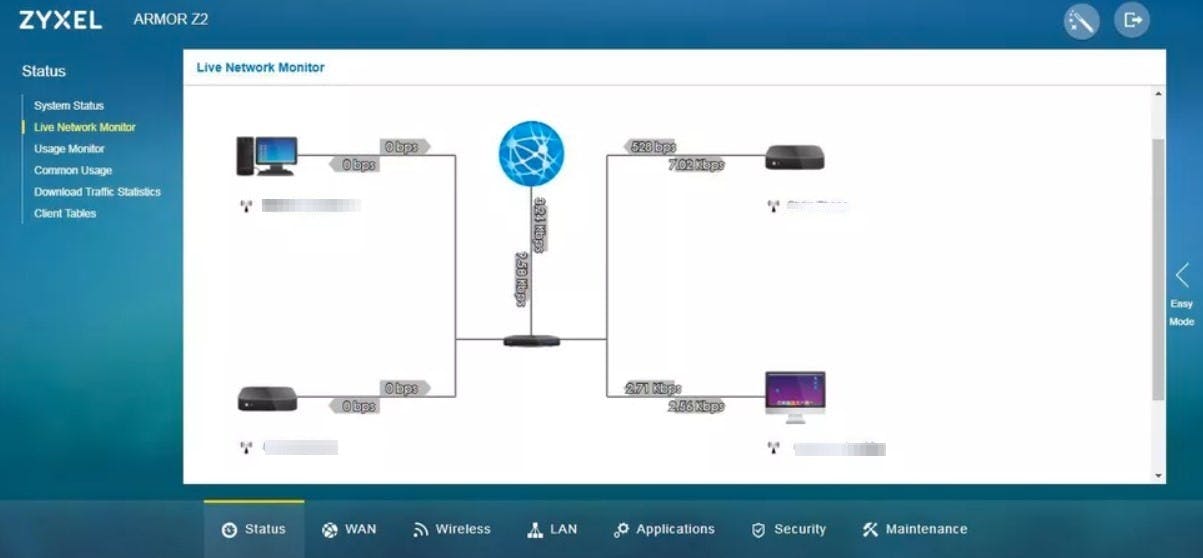
Zyxel Armor Z2 web interface
Speed: 1733-2500 Mbps (5 GHz) | 810 Mbps (2.4 GHz)
WiFi: 802.11 a/b/g/n/ac | 2.4 GHz, 5 GHz
Ports: Gigabit Ethernet LAN – 4x | Gigabit WAN – 1x | USB 3.0 – 1x | USB 2.0 – 1x
Antennas: 4
Processor: Dual-core 1.7 GHz
Dimensions: 4.25 x 2.83 x 11.7 in
PROS:
- Great speed at 2.4 GHz
- 2.5 Gbps wired LAN port
- Excellent coverage
- Highly customizable and straightforward web interface
- Easy to set up
CONS:
- No band steering
- Lackluster USB port speed
Rating:
Asus ROG Rapture GT-AX11000

Top All-around
Technical Specifications:
Asus ROG Rapture GT-AX11000 is a premium-class device designed to maximize speed under heavy traffic usage. In terms of performance, it’s the best WiFi router for gaming in 2021.
It's also one of the first tri-band WiFi 6 routers. Even the pickiest specialists will be pleasantly surprised by the number of ports. It even holds a 2.5G Ethernet port and 3.1 USB standard!
The speed of this gaming router is particularly exceptional. If you combine the speed of all bands, you’ll arrive at an 11000 Mbps mark. And the best part – the performance doesn't get worse with distance. Of course, it also possesses advanced features like QoS, further prioritizing traffic in games.
Asus ROG Rapture GT-AX11000 is an absolute winner in almost every category. However, this performance comes at a cost. It currently holds a price tag of two Netgear Nighthawk XR500 gaming routers combined. Still, if you want to get the best router for gaming 2021 has to offer – you should look no further!
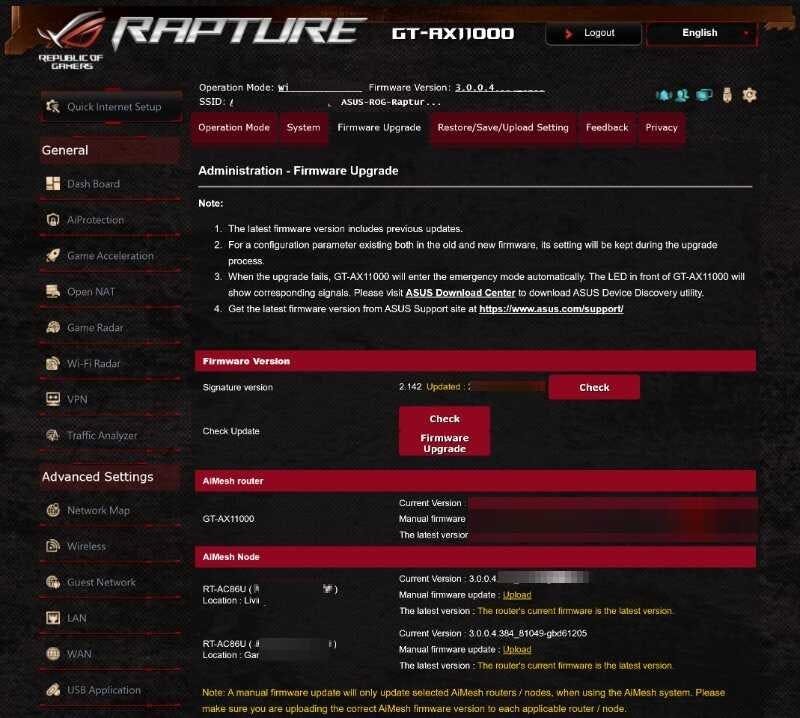
Asus ROG Rapture GT-AX11000 web interface
Speed: 4800 Mbps (5 GHz) | 1140 Mbps (2.4 GHz)
WiFi: 802.11 a/b/g/n/ac/ax | 2.4 GHz, 5 GHz
Ports: 2.5G Ethernet LAN – 1x | Gigabit Ethernet LAN – 4x | Gigabit WAN – 1x | USB 3.1 – 2x
Antennas: 8
Processor: Quad-core 1.8 GHz
Dimensions: 9.5 x 9.5 x 2.4 in
PROS:
- WiFi 6
- Extremely fast speed
- Exceptional range
- Advanced software
- Easy to set up
CONS:
- Extremely expensive
Rating:
D-Link Exo DIR-882 (AC2600)

Best budget router
Technical Specifications:
Getting tired from overpriced tech? Then, you should point your attention to D-Link Exo AC2600. It’s one of the most optimal solutions if you are looking for a budget gaming router with good performance.
First - the cons. Setting up this router is fairly straightforward. However, it can be a chore to tinker with the settings. The main reason for that is that every change in settings takes up to a minute to activate.
Predictably, this device isn't going to be on par with other pricier solutions on this list. But if you decide to get this wireless router, you will be pleasantly surprised at how effective it is. D-Link Exo AC2600 features every tech you have come to expect: MU-MIMO, customizable UI, and QoS. It's also quite commendable in terms of speed, boosting up to 1733 Mbps on 5 GHz.
To sum up, you should find D-Link Exo to be a great wireless router for home use if you are looking for value.
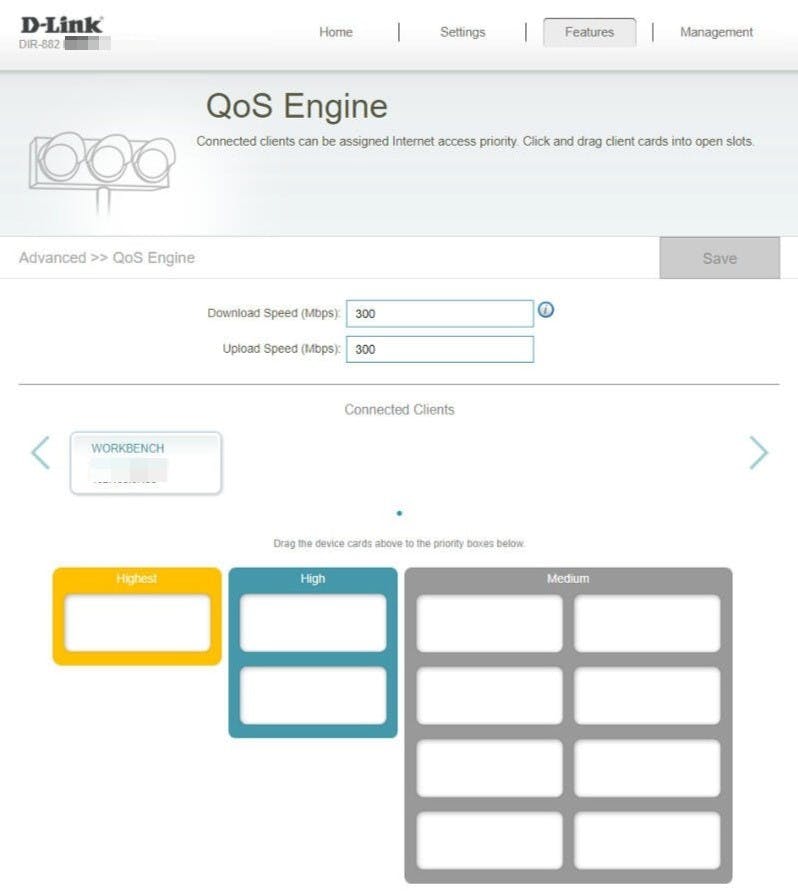
D-Link Exo web interface
Speed: 1733 Mbps (5 GHz) | 800 Mbps (2.4 GHz)
WiFi: 802.11 a/b/g/n/ac/ax | 2.4 GHz, 5 GHz
Ports: Ports: Gigabit Ethernet LAN – 4x | Gigabit WAN – 1x | USB 3.0 – 1x | USB 2.0 – 1x
Antennas: 4
Processor: Dual-core 1.5 GHz
Dimensions: 10 x 7 x 1.75 in
PROS:
- Commendable speed
- Solid coverage
- Affordable price
- Great value
CONS:
- The customization process is tedious
Rating:
How to Set Up QoS to Achieve Better Speed?
We already mentioned how QoS could accelerate Internet speed for particular applications. Now, let's see how you can do it on the routers discussed above. Don't worry - it won't take long (and you don't need to be a tech-guru to do it).
-
Step 1. Determine your goals.
You can set a lot of rules in QoS. However, we suggest you don't go overboard. Focus on what's most important right now - and that is gaming applications.
-
Step 2. Gauge the download and upload speed (accurately).
The next step is to measure your Internet speed.
We should note that you absolutely shouldn't trust your ISP. The best way to know your download and upload speed is to measure it by using a service like Ookla Speedtest or TestMy.net.
-
Step 3. Activate QoS on the router.
The process is quite similar for all router models. Here's how you do it:
● Go to the router's web interface. To do that, you need to type in 192.168.0.1 in the browser (it can also be 192.168.0.1, 192.168.0.254, or 192.168.2.1 - read the instruction manual that came with your product for more info).
● Enter the admin's username and password.
● Look for the QoS option (it can hide in other sections, like Advanced Setup).
● Set QoS to "Activated" (or "Enable") and set it for all physical ports.
● Enter your uplink and downlink speed (using the results you got by measuring the Internet speed).
-
Step 4. Prioritize the traffic.
In most routers, you can prioritize the traffic by:
● Types of applications (like gaming apps, web browsing, or live-streaming services)
● Interface (Ethernet, WiFi, or Lan)
● Device (by either IP or MAC address)
And we have more good news! The best WiFi gaming routers, including those mentioned in this article, already have an option to optimize traffic for gaming.
So, just select the right QoS type and click Apply!
Best Gaming Routers Enhance Gaming Experience
In short, gaming routers have undeniable benefits over the usual wireless routers.
Unlike standard devices, routers for gaming have a bigger bandwidth limit, more range, and, most importantly, allow you to dedicate an entire channel (or channels) exclusively to your gaming needs. That makes a gigantic difference when you are playing competitive titles where every millisecond of ping can cost you a chicken dinner (pardon the reference).
We hope this article will help you find the best WiFi router for gaming. But what if you are still on the fence if you should buy one? We think that the most effective way to discover the benefits of a gaming router is to try one out.
So, why don't you get one and see for yourself?