A Complete Guide to VPN Routers
Bonus: Top 5 VPN Routers of 2021
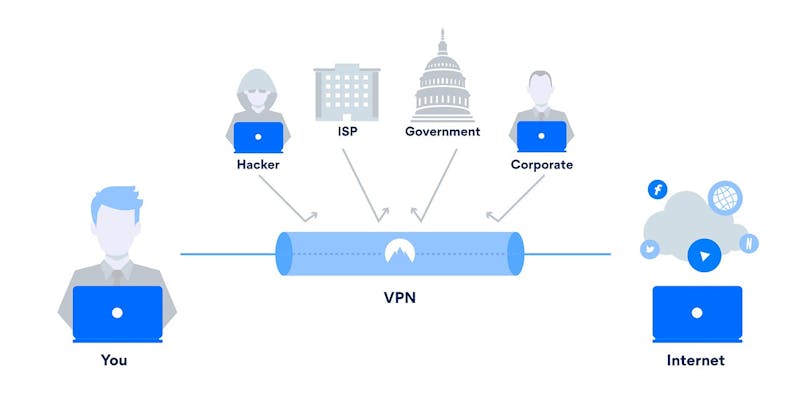
The Top 5 VPN Routers
If you've decided that a VPN router is the right option for you after reading our lists of pros and cons, then the next step may be to purchase on that is capable of running a VPN in the first place.
Most of the options below will require installing the third-party firmware. For each of our top five picks, we'll list some pros and cons, tell you which firmware is supported, and give you an idea of what each router is best for.
Overview
Asus AC5300

- Speed:2.4 GHz: 1000 Mbps; 5 GHz: 2167 Mbps
- Wireless spec:802.11ac
- Antennas:8
- LAN Ports:4
$$
Linksys WRT3200ACM

- Speed:2.4 GHz: 600 Mbps; 5 GHz: 2600 Mbps
- Wireless spec:802.11ac
- MU-MIMO:Yes
- Antennas:4
- LAN Ports:4
$$$
Netgear R6700

- Gigabit speeds: 450+1300 Mbps speeds
- PROCESSOR - Powerful dual core 1GHz
- Advanced QoS
- Antennas:3
- 1 USB 3.0 port
$$
Netgear R7000

- 2.4GHz & 5GHz Dual Band
- Wireless spec:802.11ac
- Antennas:3
- 5x Gigabit Ethernet Ports
$
Vilfo Router
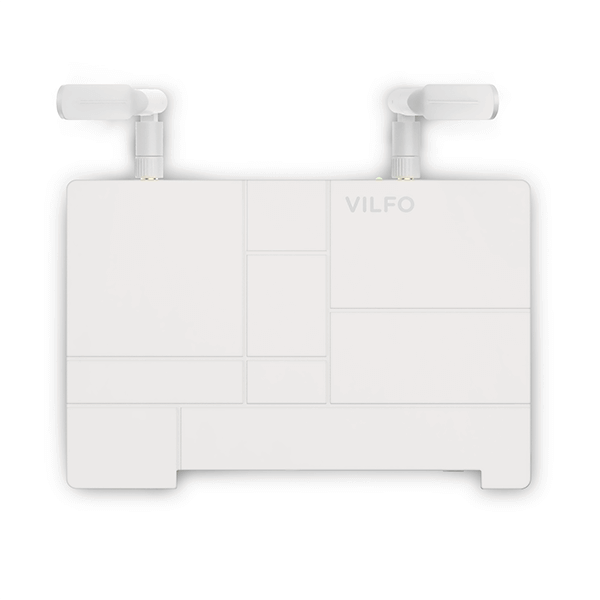
- Intel® Celeron® Processor 2955U
- Wireless spec:802.11ac
- Antennas:2
- LAN Ports:3
$$$
Product Details
Asus AC5300

Best for: Gamers
Technical Specifications:
Part of the ASUS Republic of Gamers lineup of products, the AC5300 is a powerhouse of a router, designed to provide maximum performance to the most demanding gaming applications. Because of this, it offers more power than many home users will need, and the price tag to match. For the highest performance possible, it is a great choice. It also features a futuristic style, common to all ROG products. Because it runs Tomato-based ASUSWRT, you get VPN support built-in.
PROS:
- Attractive
- Futuristic appearance
- Tri-band support
CONS:
- Overpowered for many home uses
Rating:
Linksys WRT3200ACM

Best for: Fans of classic styling
Technical Specifications:
This attractive router retains the classic styling that Linksys is known for. Although not as affordable as the Netgear options, the router is still priced reasonably compared to the other options. The 5Ghz performance is stellar, though some users report that 2.4Ghz performance doesn't live up to that high bar, offering only average speeds.
PROS:
- Classic appearance
- Reasonably priced
CONS:
- Only average performance on 2.4Ghz
Rating:
Netgear R6700

Best for: Cost conscious buyers
Technical Specifications:
This is not the most affordable router out there but is the most affordable one on our list of the best options. It's budget-friendly price relative to the other routers on the list comes with the cost of only one USB port and a processor that can be underpowered for some use cases. Still, the R6700 will prove a solid option for users without high-performance needs.
PROS:
- Budget-friendly
CONS:
- Less powerful processor, only one USB port
Rating:
Netgear R7000

Best for: Smart saving buyers
Technical Specifications:
For those who want a little more performance than the R6700 without breaking the bank, the R7000 is a good choice up as the next step up in the Netgear lineup. While it won't match the performance of the ASUS router, it will provide better gaming and streaming performance over VPN its lower-priced relative.
PROS:
- Long range
- Stabile performance
CONS:
- Slow USB 3.0 performance
Rating:
Vilfo Router
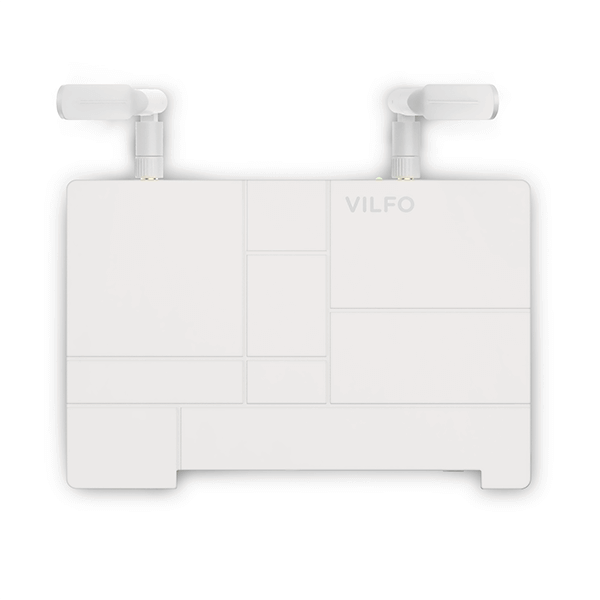
Best for: Non tech-savvy users
Technical Specifications:
Vilfo is another company that offers VPN routing support right out of the box. They are slightly more expensive than the ASUS, which also offers out of the box VPN capability, but the small company's focus on creating a solid VPN performance could give it an edge as a VPN specific router. Some unique features include the ability to connect up to 5 VPNs at once, and the ability to bypass the VPN for some devices or traffic types that need a direct connection to the internet.
PROS:
- Comes preconfigured for VPN use
CONS:
- One of the less affordable options
Rating:
With the increase in security and privacy concerns comes increased interest in the use of VPNs to help conceal identity and keep prying eyes away. Traditionally,
VPNs require the user to sign in on each device that they want to protect, which can add unnecessary friction to the process. A far more efficient way to handle a virtual private network is through a VPN router. This way, all devices that are connected to that router automatically have the benefits of the VPN. This is especially useful for devices that might not have native support for your VPN client of choice. Let's take a closer look at what VPN routers are and how you can choose the best one for your network.
What is a VPN Router?
VPN routers aren't something you will find in the store, at least not most stores. They require special firmware that allows VPN software to be installed on the router itself. While there's a couple router companies that offer this as part of their off-the-shelf package, for most routers this means installing third-party firmware. Once that special firmware has been installed on a router, you will be able to use the firmware's VPN software and connect to your VPN of choice. When the VPN is running and connected, all connections between the router and the internet will be passed through the VPN.
Firmware options
You now know that you need special firmware to run a VPN on most routers, but which firmware do you need? There are two main third-party router firmware options. Because these pieces of software are not built or maintained by the manufacturers of the routers themselves, they do not work on all routers. Each firmware option will have a list of routers that it is compatible with. Further, not all routers have the ability to support every feature of the firmware. We'll discuss the two biggest options below.
DD-WRT
Originally designed for Linksys WRT54-G series routers, DD-WRT is one of the most popular of the third-party firmware solutions. It is based on Linux and is designed to provide many features that are missing in stock router firmware. The ability to use a VPN is just one of these new feature enhancements. Some other common features include access control, the ability to control quality of service options, universal plug-and-play, multiple SSID, dynamic DNS, and overclocking. Many of these features are found in higher end off-the-shelf routers, but missing are some of the cheaper options that DD-WRT supports.
Tomato
This third-party firmware was designed to run on routers that are powered by the Broadcom chip. Although the original developer ceased working on the project back in 2010, it has a vibrant community that keeps it alive in various code forks. Perhaps its biggest claim to fame is that it was chosen by ASUS as a base for their entire consumer router lineup after being modified into ASUSWRT. Because of its Tomato roots, ASUSWRT is one of the few commercially available router firmware products that allow you to use a VPN on them. Like ASUSWRT, it is worth mentioninig the ASUSWRT-merlin project which is an open-source router OS based on the above mentioned. Like DD-WRT, Tomato offers features that are not available on most commercial offerings, and some features that will help cheaper routers match the capability of more expensive options.
In addition to routers powered by ASUSWRT, it is worth mentioning that commercial router provider Vilfo also has off-the-shelf support for VPNs. Although a lesser known brand, that earns one of their routers a spot on our list of the five best VPN routers, which you can find below.
Now that you know what a VPN router is and what firmware options are available to you, let's talk about the pros and cons of using one so you can decide whether or not you want to purchase your own.
<h3><strong>VPN Protocols used in Routers</strong></h3>
<ul>
<li style="font-weight: 400;"><strong>PPTP</strong><span style="font-weight: 400;"> - the oldest yet has the downside of having the weakest type of encryption, considered to be less secure than its successors.</span></li>
<li style="font-weight: 400;"><strong>L2TP</strong><span style="font-weight: 400;"> - an upgraded version of PPTP often packed to be used with the </span><span style="font-weight: 400;">IPsec</span><span style="font-weight: 400;"> protocol, using the fairly solid </span><span style="font-weight: 400;">AES-256</span><span style="font-weight: 400;"> encryption.</span></li>
<li style="font-weight: 400;"><strong>OpenVPN</strong><span style="font-weight: 400;"> - probably the most universally supported protocol with main advantage being its ability to be masked as ordinary traffic.</span></li>
<li style="font-weight: 400;"><strong>IKEv2</strong><span style="font-weight: 400;"> - a relatively new competitor of the most known protocols IKEv2 shines with its speed advantage compared to OpenVPN for example.</span></li>
<li style="font-weight: 400;"><strong>Wireguard</strong><span style="font-weight: 400;"> - an open-source modern VPN protocol aiming to compete with OpenVPN by offering better codebase and faster speeds.</span></li>
<li style="font-weight: 400;"><strong>SSTP</strong><span style="font-weight: 400;"> - developed by </span><span style="font-weight: 400;">Microsoft</span><span style="font-weight: 400;"> resembles PPTPs feature to be enclosed in SSL, known to be less configurable than its alternatives.</span></li>
</ul>
Pros and Cons of Using a VPN Router
Pros
We've already stated the most obvious of the advantages. Many VPN providers limit the number of devices that you can use with a subscription. By using your router as one of those devices, you'll be able to protect all of your devices from a single subscription, all at once. Moreover, you'll be able to protect devices that otherwise would not be able to run a VPN, such as smart TVs or game consoles, IoT devices, eReaders, and more.
Traditionally, using a VPN meant having to install it on each device that you want to use it on. With that came the technical requirements of getting everything setup and configured more than once. More importantly, it means always having to ensure that the VPN is on and working. All of the protection provided by a VPN means nothing if you forgot to turn it on, or if it got disconnected and you didn't have a kill switch setup. With the VPN installed on the router, it will always be running and you'll have 24/7 peace of mind that your information is being protected.
Cons
While you have to worry about setting up your VPN software on all of your devices, the process is usually as easy as installing software. The downside to client-based VPN over router based VPN is then that you must do so for every device, and repeat the process every time you buy a new device. While installing a VPN on a router is generally a once and done process, that process can be tricky. You'll often need to install third-party firmware and then go through the process of setting the VPN itself manually, which will not be as easy as running a piece of preconfigured VPN provided software.
This is a two-pronged problem. As we've discussed plenty by now, most routers do not support directly installing a VPN and not all of them will work correctly with DD-WRT or Tomato. This means that you may have to purchase a new router if you wish to have one capable of running a VPN. The second issue here is that not all of the options available from you VPN provider will be available on the much more limited router interface. We'll go into more detail about the process later.
Installing a VPN on your Router
The good news is that the third-party firmware will provide the protocols and the software required to run your VPN, so you don't have to install the VPN software itself. The bad news is that you'll have to flash the new firmware to your router, which can be a tricky process for people who are not tech-savvy. But tricky doesn't mean hard. While the process varies by manufacturer and by firmware option, let's take a general look at installing DD-WRT or Tomato on a router.
-
Log in to your router — The manufacturer will tell you how to do this. You generally point your web browser to a certain IP address and will be taken to your router's administration console. Some router manufacturers have set up URLs similar to a regular website that are easier to remember and will redirect you to your router's admin page.
-
Find 'Firmware Upgrade' — This will be in different places for different factory firmware setups, but it is usually some place fairly easy to find and visible.
-
Select 'Upgrade from File' — Router manufacturers give you the option to install a firmware package that you have already downloaded. While their process is meant for installing their own firmware upgrades, it will work for third-party usage as well. Simply select that option and then select the file you downloaded for DD-WRT or Tomato.
Configuring the VPN
Most VPN providers such as NordVPN, Surfshark, ExpressVPN and others will provide you with specific instructions on setting up their service with your router. Either way, you'll need to have some information from them to configure the router to work with their service. The general process is listed below.
-
Log in to the router — This is the same as the first step from the previous section.
-
Find the VPN settings — This will vary depending on your firmware choice. On DD-WRT, it is located in the services tab. On Tomato, it has an option on the left navigation panel.
-
Choose your protocol — OpenVPN is the newer, better protocol. Most VPN providers and routers will support this option. In the case that one or both of yours do not, choose PPTP. Choose the option to set up a client for that protocol.
-
Enter your VPN information — Regardless of firmware, the next screen will ask you to enter information from your VPN. This will include things like the internet protocol to use, interface types, ports to use, and more. This information will be provided by your VPN. It might not be under a specific section for routers. If it isn't, look for an option for setting up 'other devices' or something similar.
Troubleshooting your VPN Router
Most problems that occur with a VPN enabled router come from entering in the wrong information from the VPN. The information they provide is specific and the settings they give you must match the settings on the router perfectly. If you are having trouble connection, check to ensure that you have copied all of the settings over correctly.
If you can connect, but experience slow browsing speeds, there are a couple of things you can try. First, try switching between OpenVPN and PPTP. Sometimes switching protocols can give you an increase in speed. The other thing that may slow down your browsing is if your VPN router is not your primary router. This can happen for example, if your modem double as a router. In these cases, make sure to disable the firewall on the primary router.
If you found this information informative, we invite you to browse our site and check out some of our other blog posts. We try to produce content that answers the tech question people most want to be answered. If there's something you'd like to see us cover contact us and let us know.

About the Author
Madison TIllman
Madison TIllman is an experienced tech writer and enthusiast. Driven by innovation, he takes pride in providing the most accurate and technically proficient advice possible.